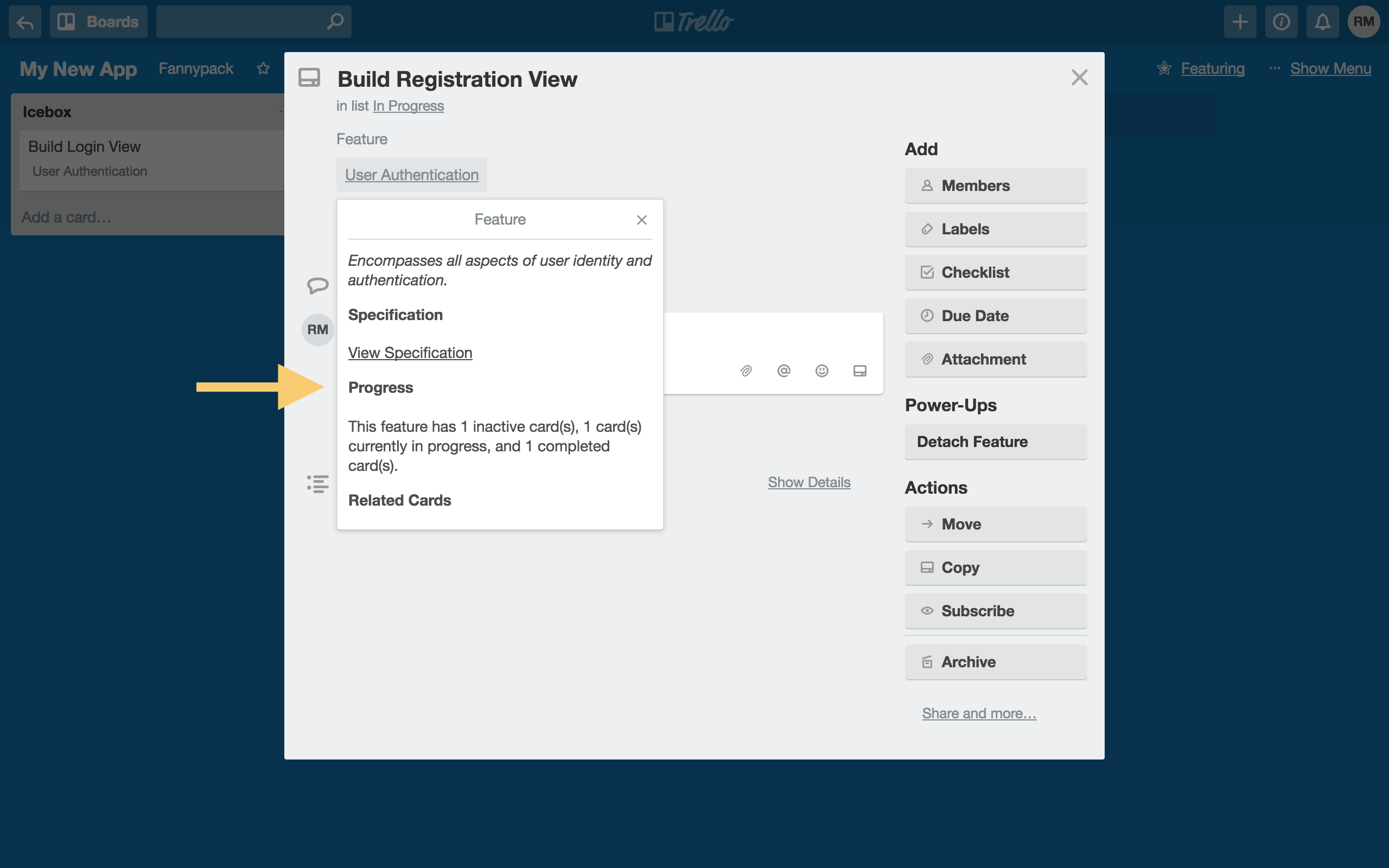How do you view feature progress?
If you haven't already, take a gander at our guide for specifying "in-progress" and "completed" lists. If you haven't specified these lists, you won't see any progress!
1
First, open a card tagged with the feature you want to view related cards for.
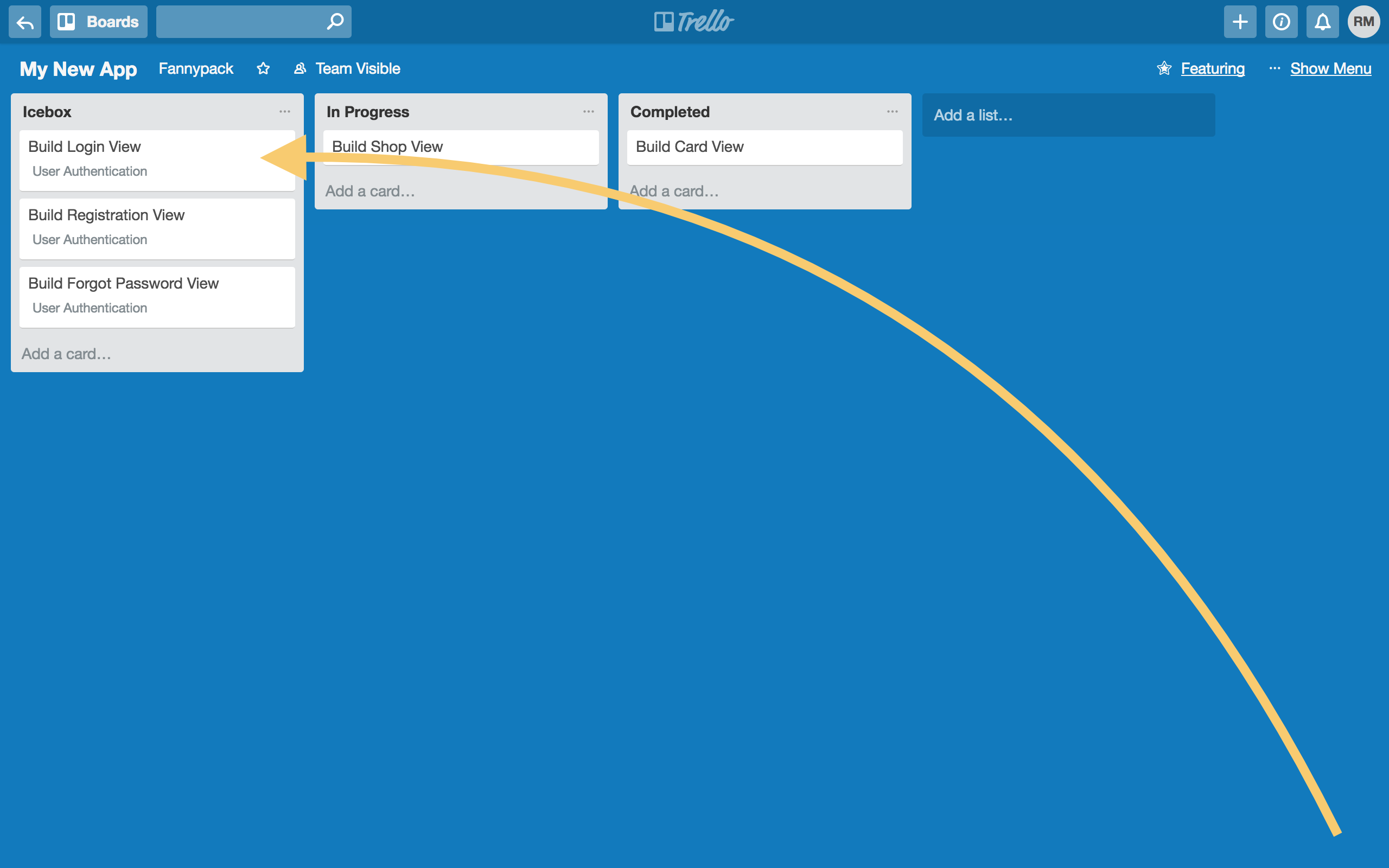
2
Next, click the name of the feature in the upper left-hand corner of the expanded card.
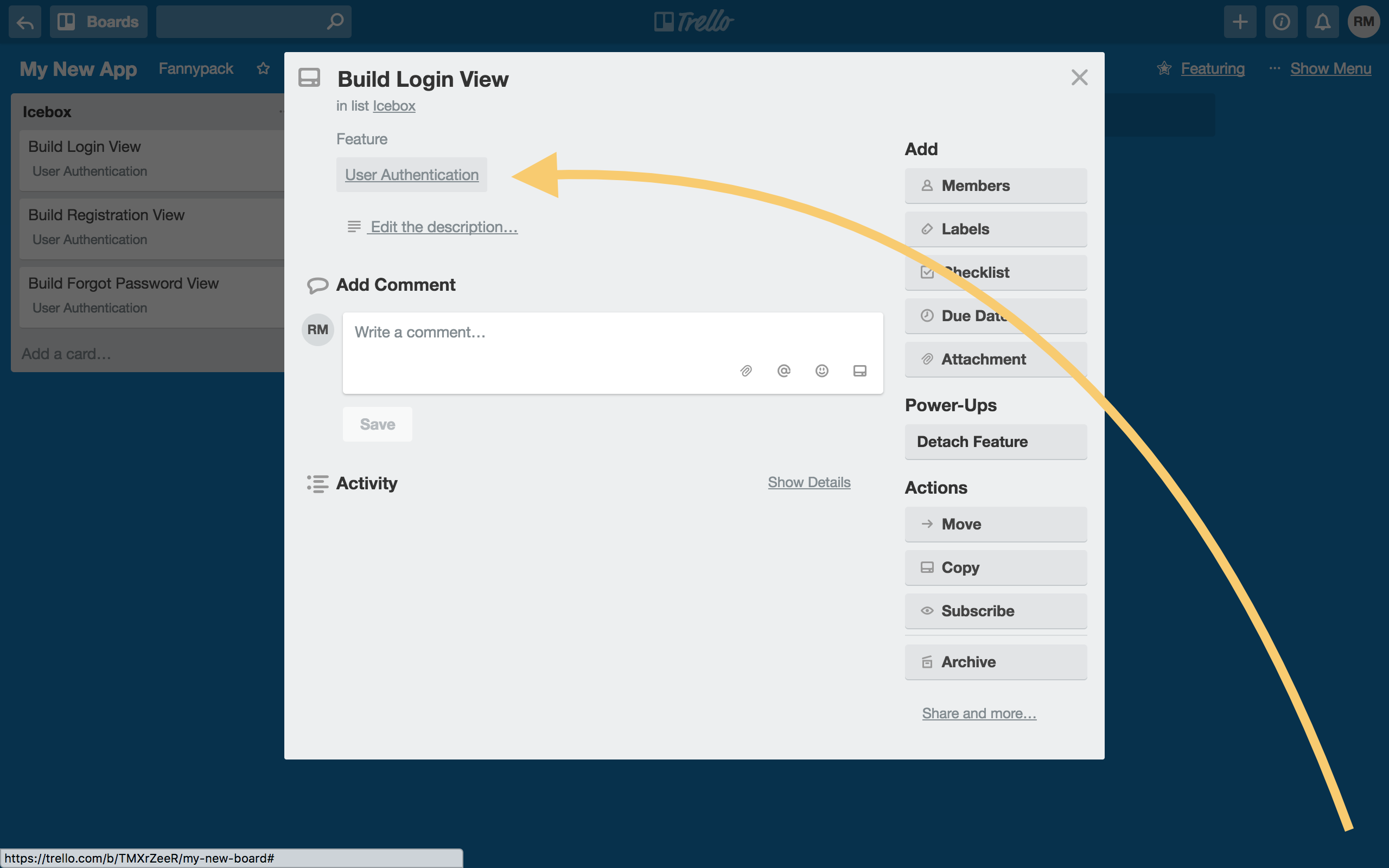
3
To view the progress overview, open the feature detail popup, and then scroll to the "Progress section".