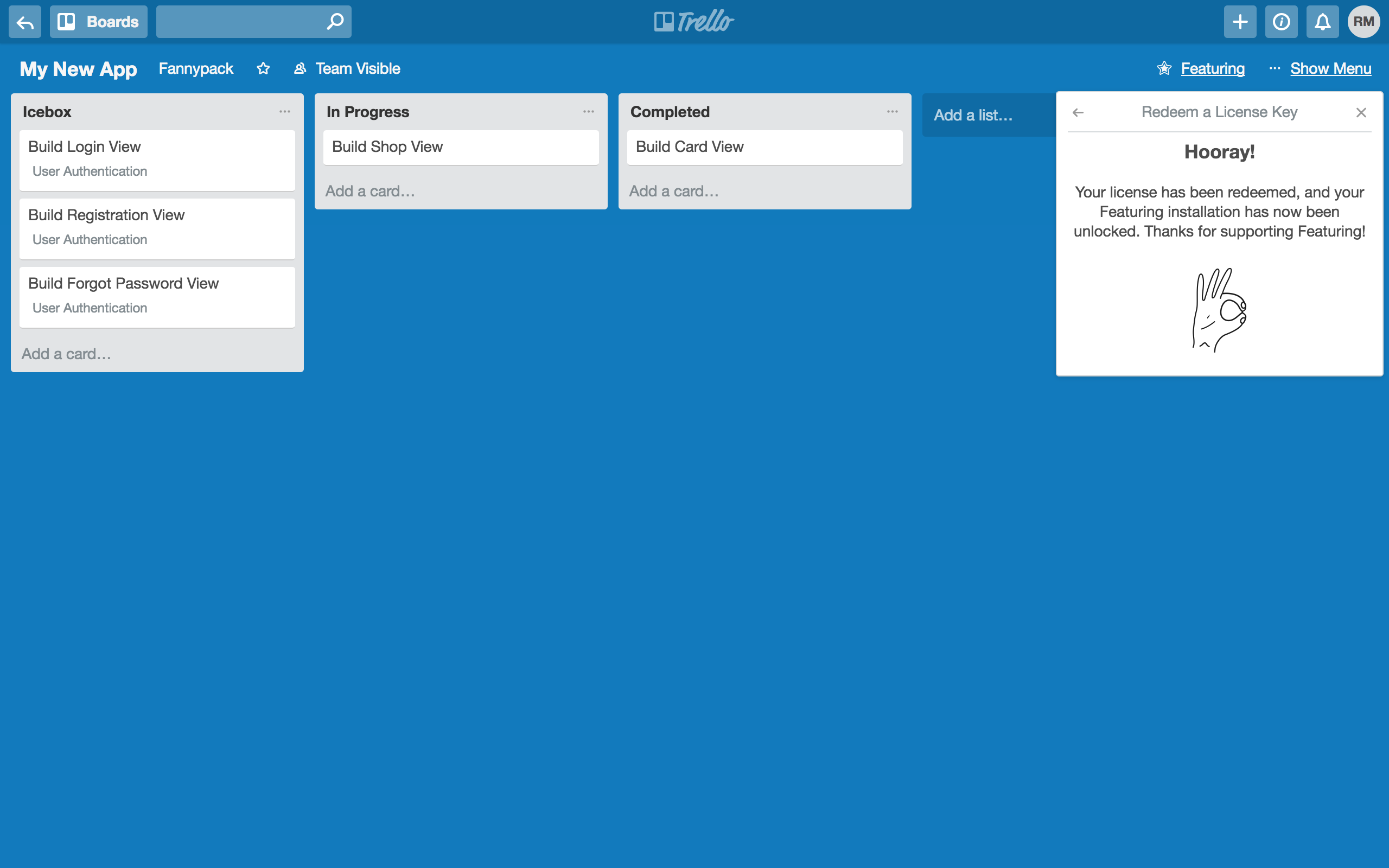How do you redeem a license?
First of all, thank you so much for purchasing a license! Redeeming your license is a cinch, and the directions below will help you along.
First, open the Featuring menu by clicking "Featuring" at the top of your board, and then click "Settings".

Next, click "Redeem a License Key".
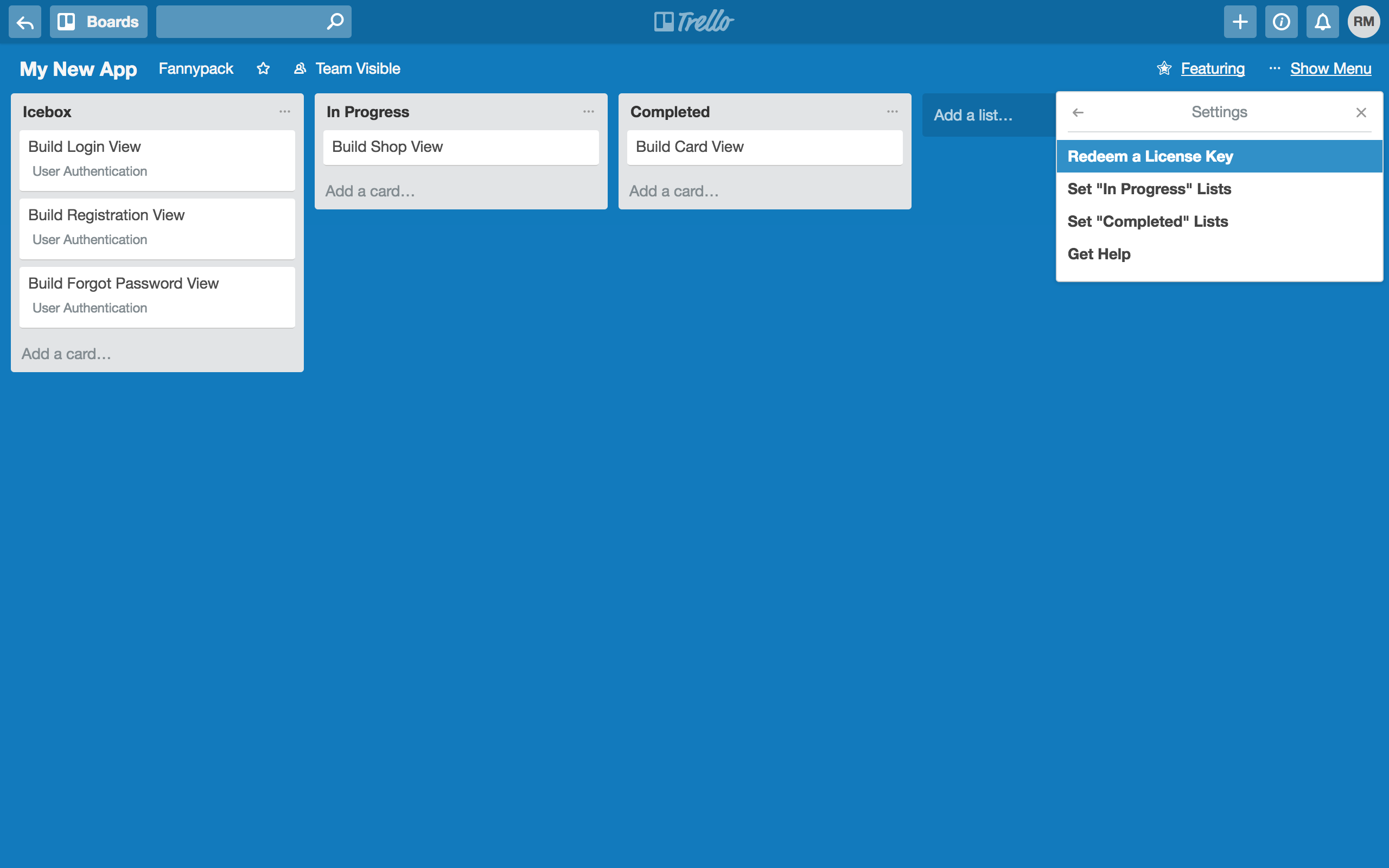
Paste the license key you received into the input, then click "Redeem for Organization" if redeeming for a team, or "Redeem for Personal Use" if redeeming for your personal boards.
Important! If you want to redeem you license for your team, you must complete this process on a team board. Doing so on a personal board will unlock Featuring for your personal boards only.
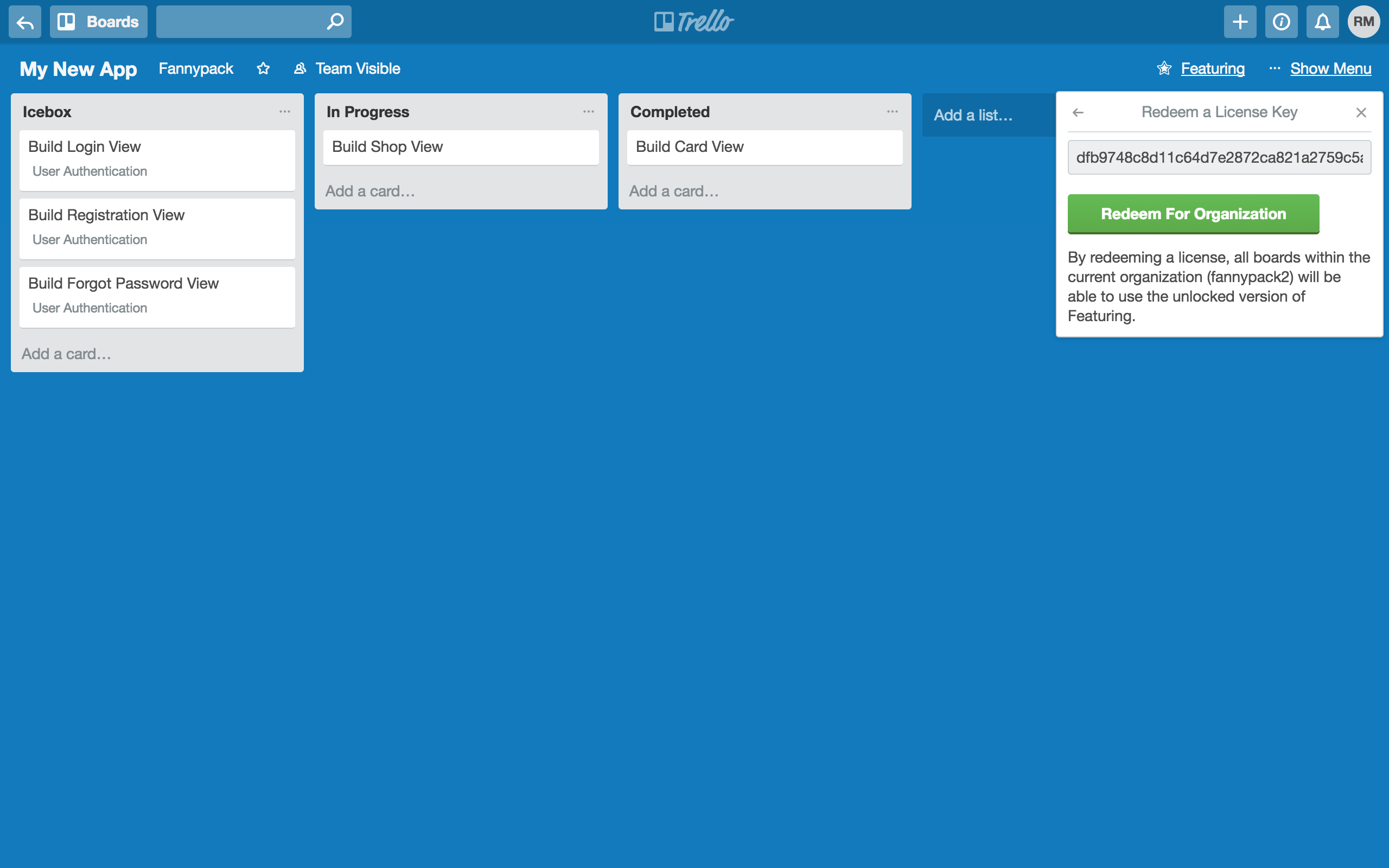
Once your license is successfully redeemed you'll receive a thumbs-up! Your Featuring installation is now unlocked, and you can create unlimited features on unlimited boards.