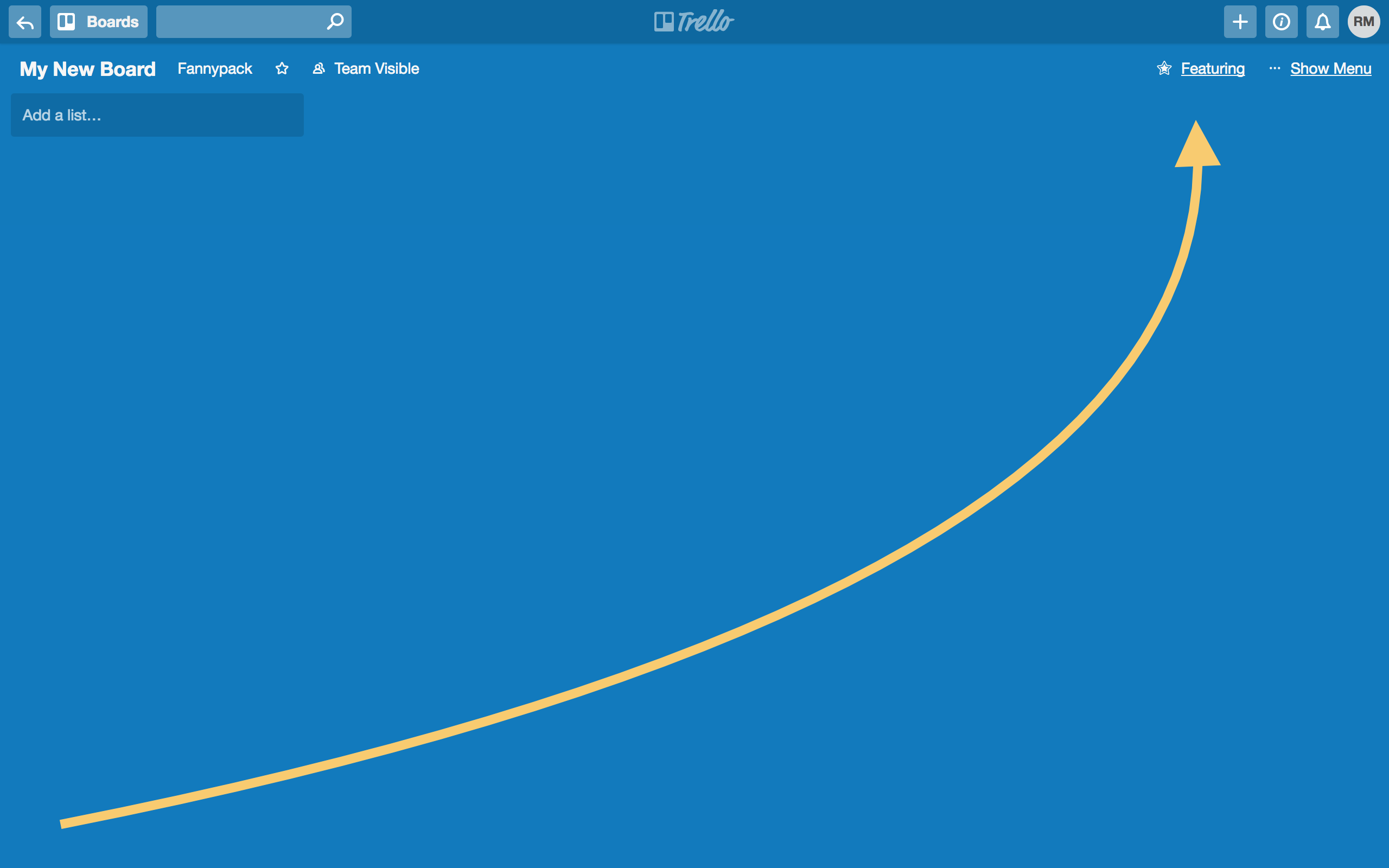How do you install Featuring?
Featuring is a power-up for Trello. To learn more about power-ups, and how they work with Trello, click here! If you're already familiar with power-ups, make sure you have permission to add power-ups to your team's boards, then follow the directions below.
1
First, navigate to the board you want to add Featuring to and open the menu.
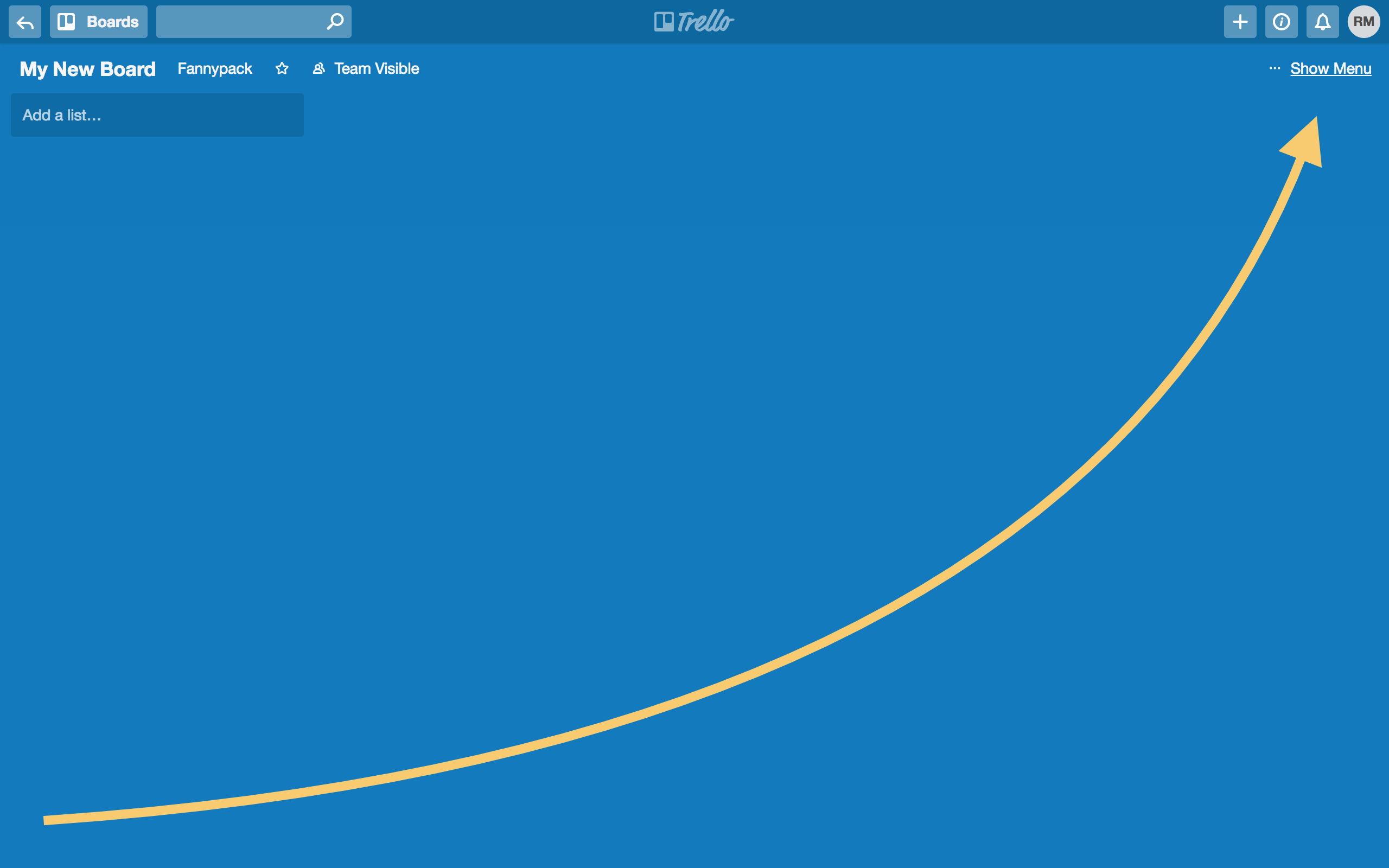
2
From the menu select "Power-Ups".
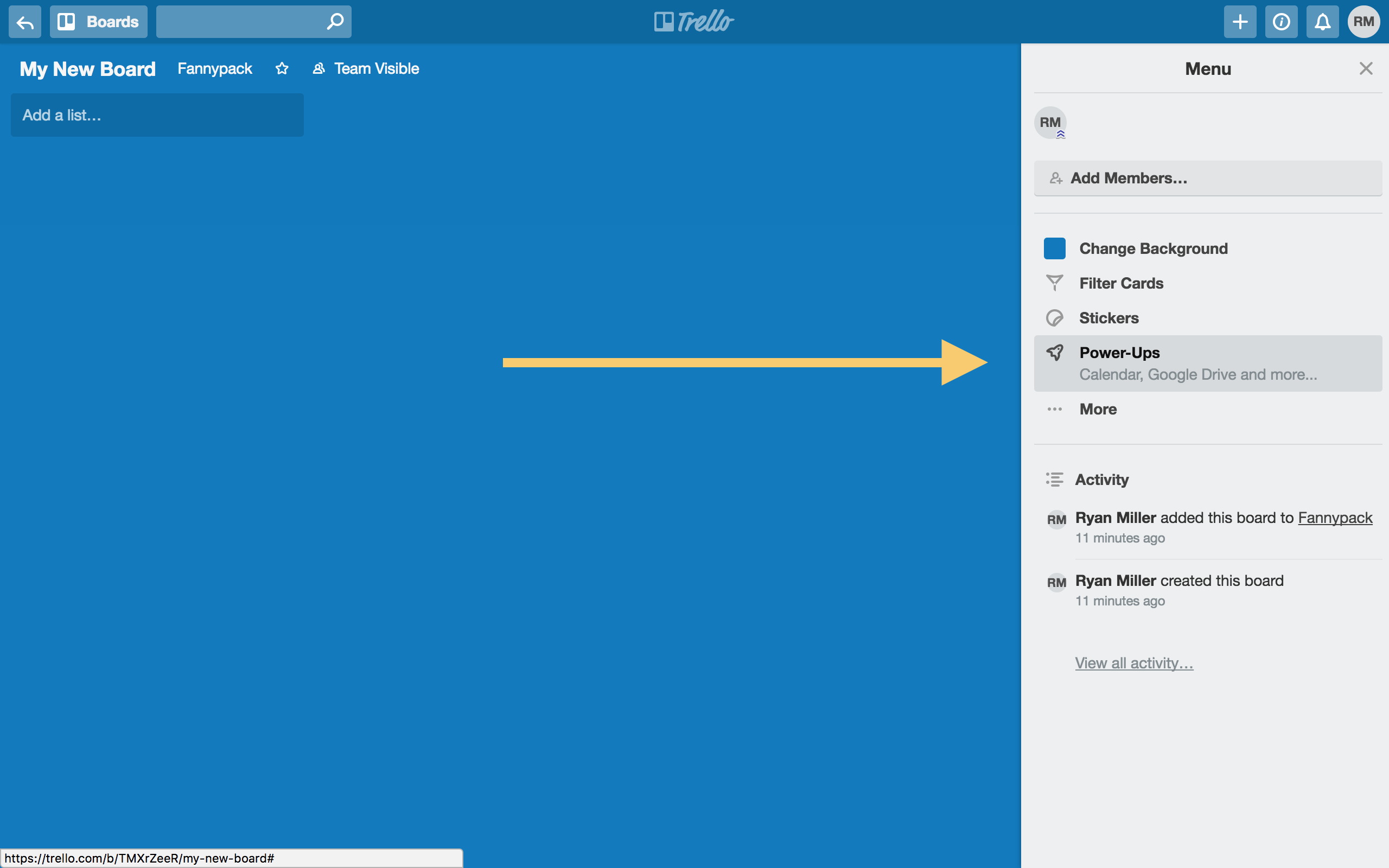
3
Scroll down the list of power-ups until you find Featuring. Look for the star!
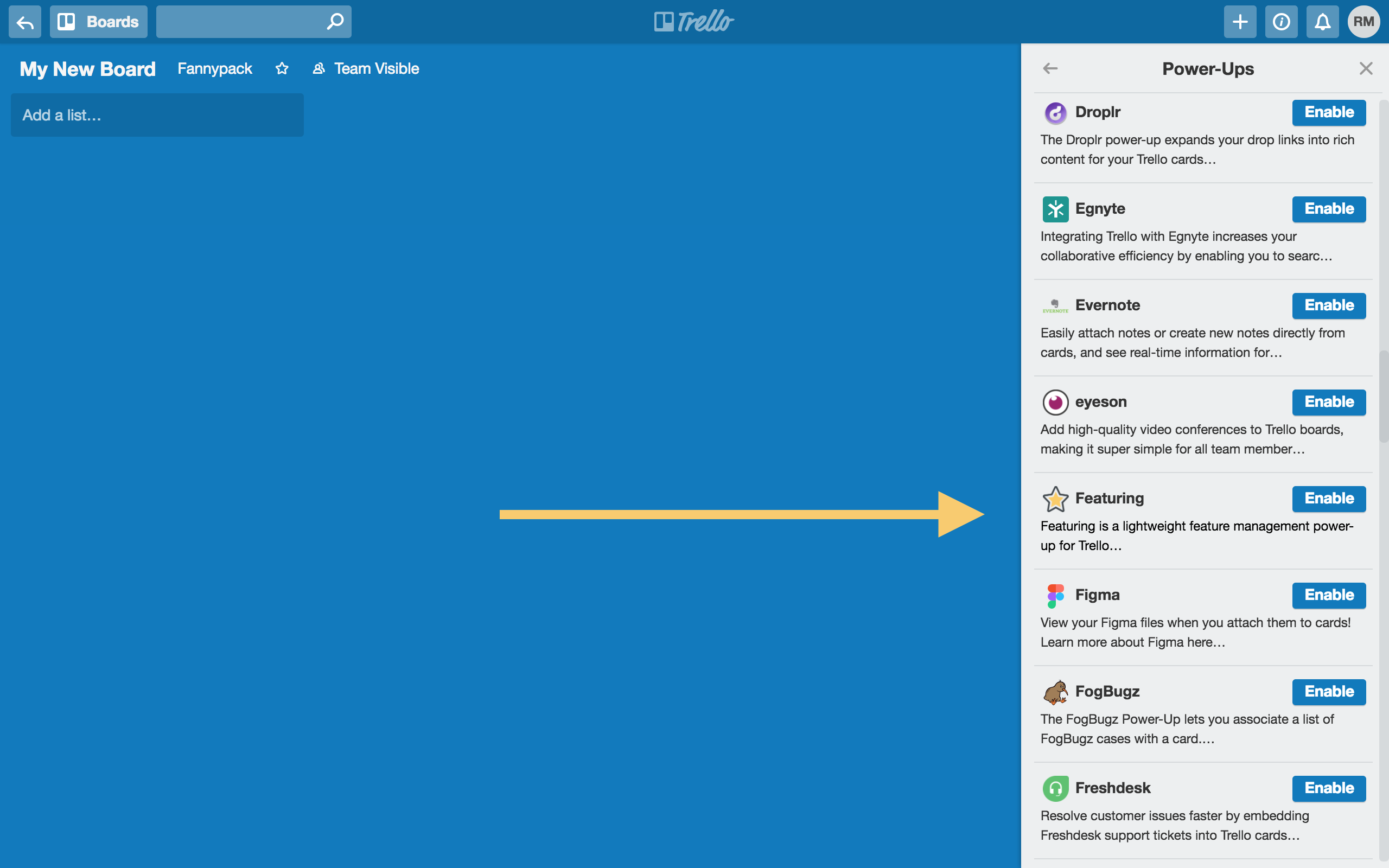
4
Click "Enable", then look for the "Featuring" icon in your board buttons. This means Featuring has been added and you're good to go!