
How do you delete a feature?
Don't need a feature anymore? Follow these steps to remove it from your board.
1
First, open the Featuring menu by clicking "Featuring" at the top of your board.
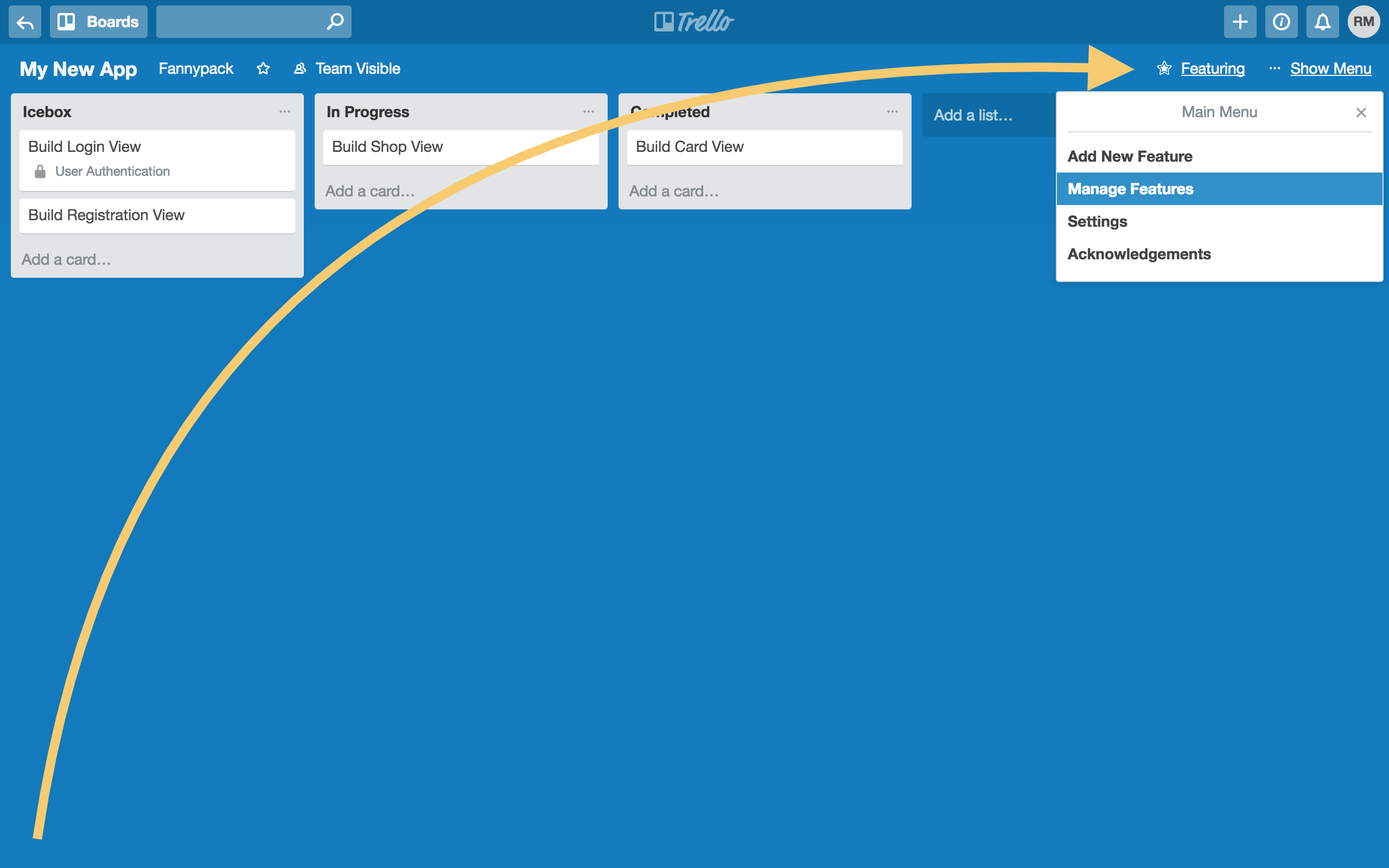
2
Next, select the feature you'd like to delete.
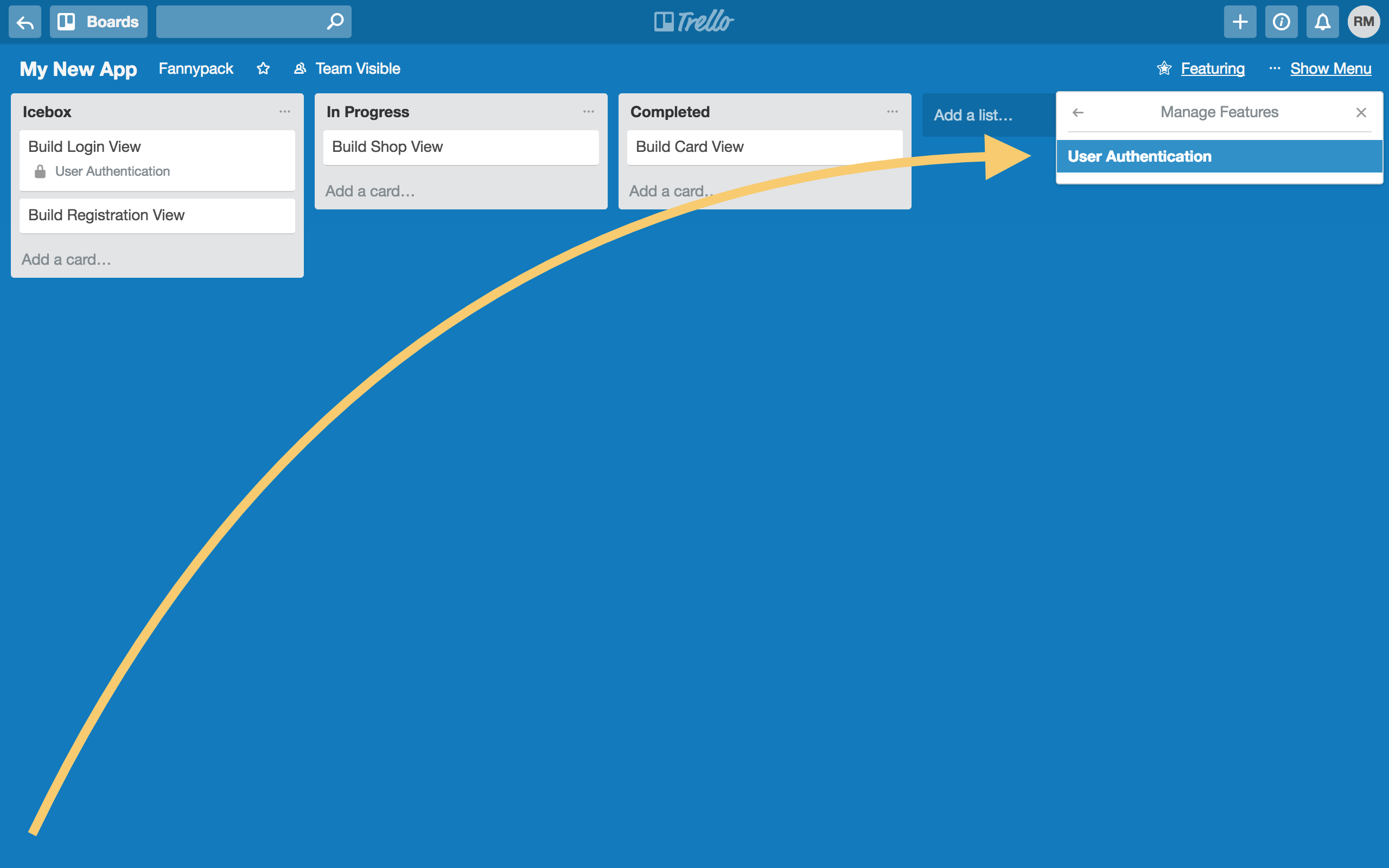
3
Click "Delete" to remove your feature
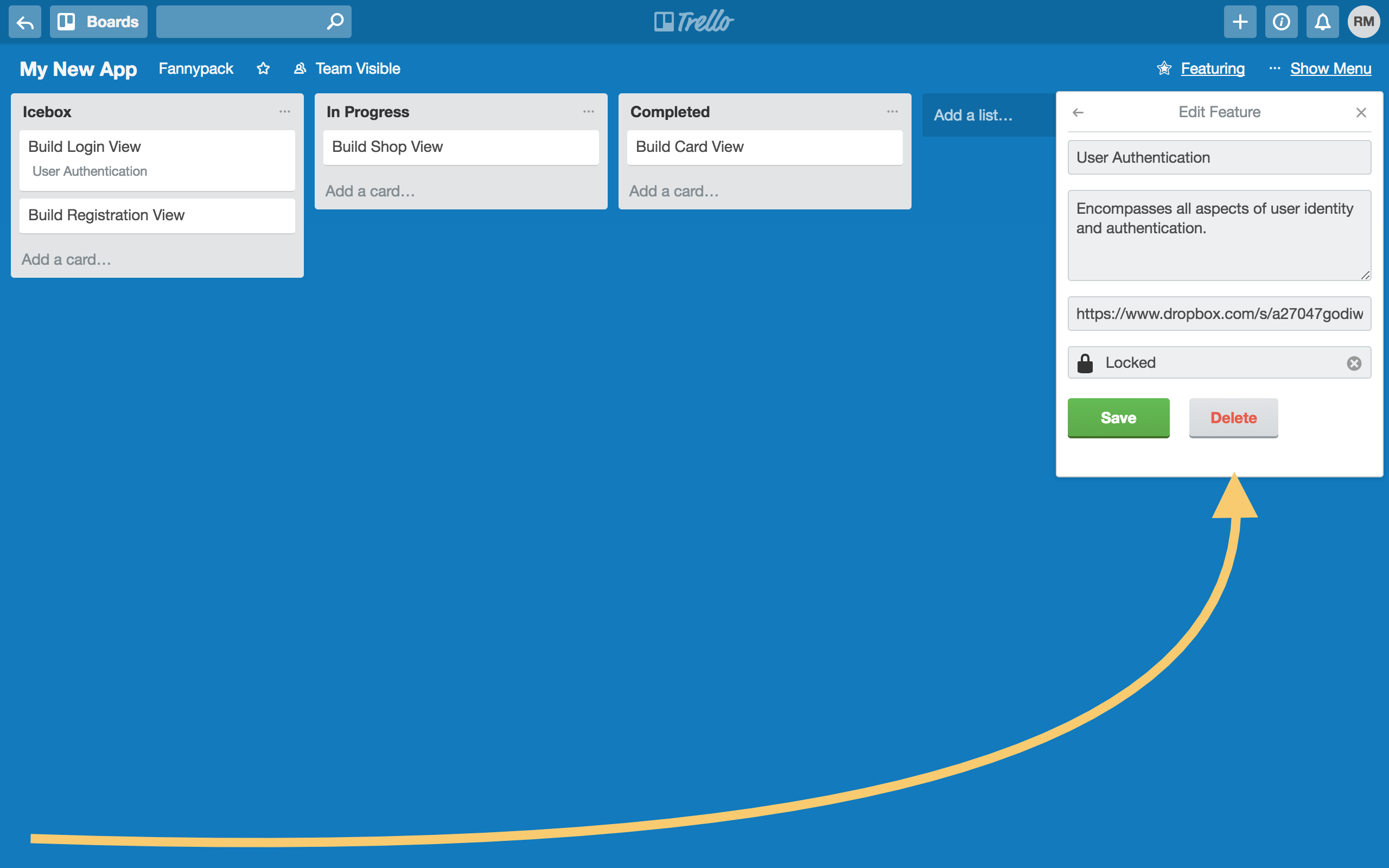
4
And that's it! Any cards previously tagged with the feature should now have no attached features.